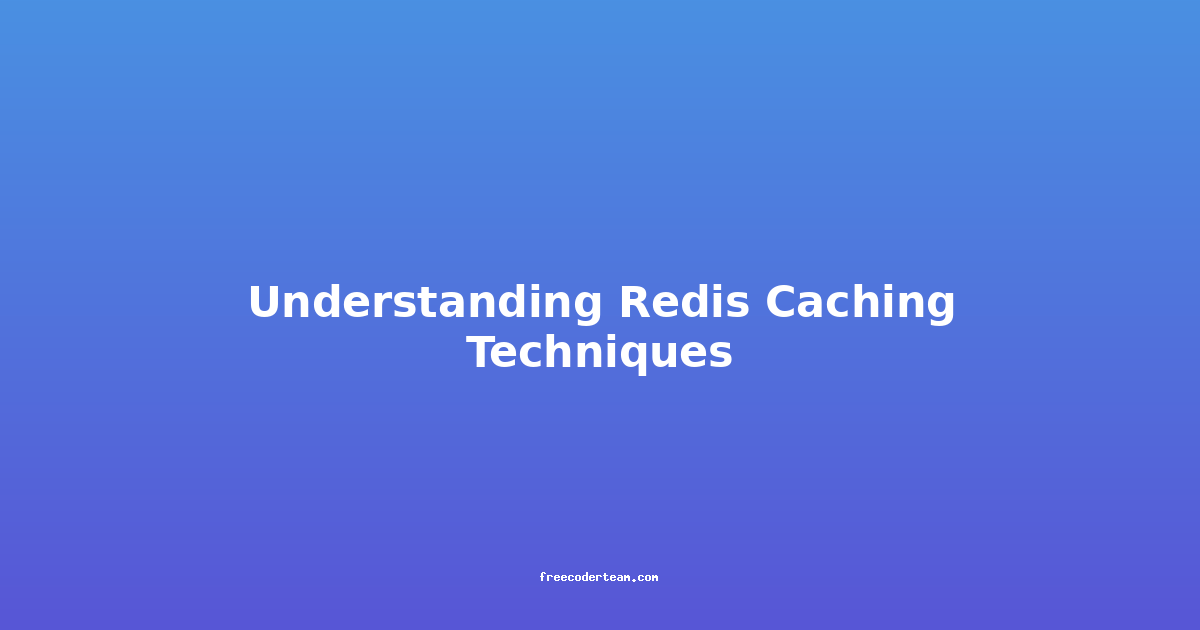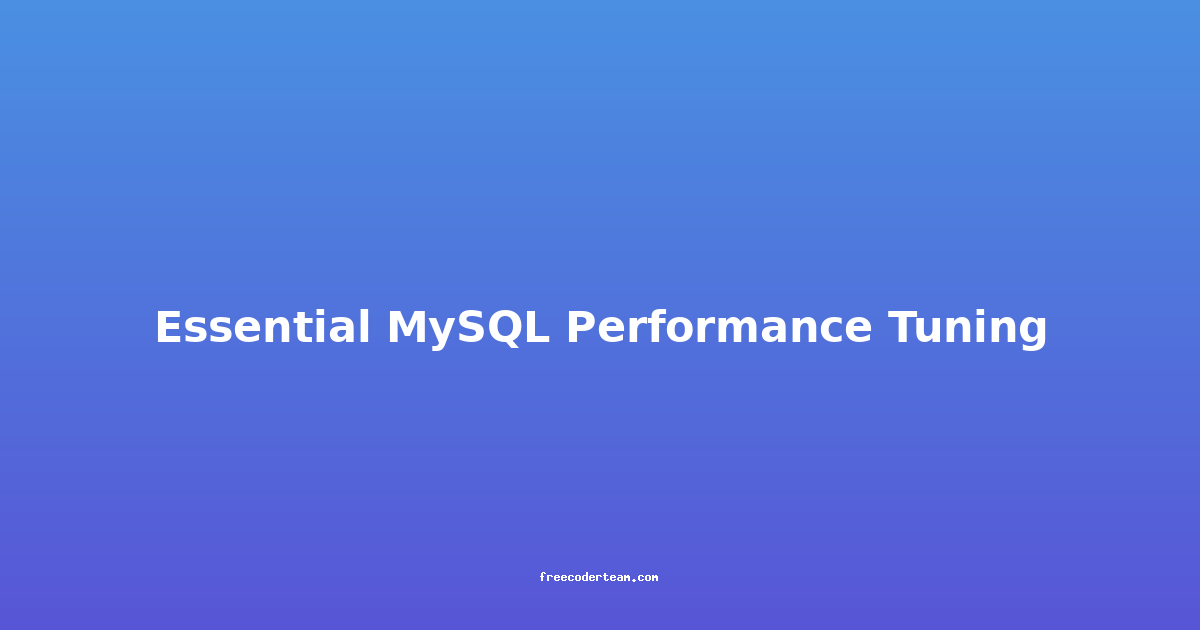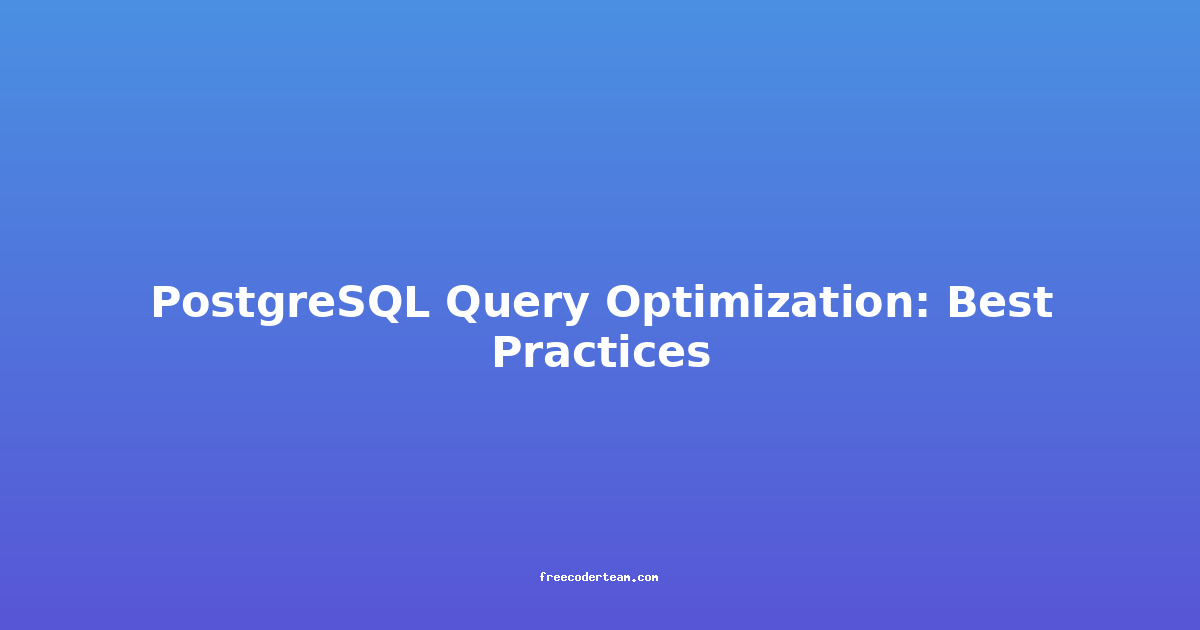Understanding Redis Caching Techniques: Best Practices and Practical Insights
Redis, short for Remote Dictionary Server, is one of the most popular in-memory data structures store used as a database, cache, and message broker. Its speed, flexibility, and versatility make it an ideal choice for caching in web applications. In this blog post, we will dive deep into Redis caching techniques, explore best practices, and provide actionable insights to help you optimize your application's performance.
Table of Contents
- Introduction to Redis Caching
- Why Use Redis for Caching?
- Redis Caching Techniques
- Best Practices for Redis Caching
- Practical Example: Building a Simple Cache with Redis
- Conclusion
Introduction to Redis Caching
Caching is a technique used to store frequently accessed data in a fast-access storage medium (like memory) to reduce the latency and load on the primary data source (e.g., a database). Redis excels in this role due to its in-memory storage, which allows for sub-millisecond response times.
When used as a cache, Redis stores data in memory, providing a significant speed boost compared to traditional databases that rely on disk I/O. Redis supports various data structures, making it flexible for different caching needs.
Why Use Redis for Caching?
- Speed: Redis operates entirely in memory, making it blazing fast for read and write operations.
- Data Structures: Redis supports multiple data structures (strings, hashes, lists, sets, sorted sets) that can be tailored to specific caching needs.
- Persistence: Redis offers persistence options like RDB and AOF, ensuring that cached data can be saved to disk and restored if the server restarts.
- Scalability: Redis supports clustering and replication, making it suitable for large-scale applications.
- Ease of Use: Redis has a simple, well-documented API and is easy to integrate with most programming languages.
Redis Caching Techniques
Key-Value Caching
The most straightforward caching technique in Redis is key-value caching. Here, you store individual items as a key-value pair. This is ideal for caching simple data like user profiles, product details, or API responses.
Example: Storing and Retrieving User Data
# Set user data as a key-value pair
SET user:123 {"name": "John Doe", "email": "john.doe@example.com"}
# Retrieve user data
GET user:123
Code Example in Python
import redis
# Connect to Redis
redis_client = redis.StrictRedis(host='localhost', port=6379, db=0)
# Set a key-value pair
redis_client.set('user:123', '{"name": "John Doe", "email": "john.doe@example.com"}')
# Retrieve the value
user_data = redis_client.get('user:123')
print(user_data.decode('utf-8')) # Output: {"name": "John Doe", "email": "john.doe@example.com"}
Hash Caching
Redis hashes are ideal for caching structured data where you need to store multiple fields for a single entity. This technique is memory-efficient and allows for fast retrieval of individual fields.
Example: Storing User Profiles in a Hash
# Set user profile fields in a hash
HSET user:123 name "John Doe"
HSET user:123 email "john.doe@example.com"
# Retrieve all fields for the user
HGETALL user:123
# Retrieve a specific field
HGET user:123 name
Code Example in Python
import redis
redis_client = redis.StrictRedis(host='localhost', port=6379, db=0)
# Store user profile in a hash
redis_client.hset('user:123', 'name', 'John Doe')
redis_client.hset('user:123', 'email', 'john.doe@example.com')
# Retrieve all fields
user_profile = redis_client.hgetall('user:123')
print(user_profile) # Output: {b'name': b'John Doe', b'email': b'john.doe@example.com'}
# Retrieve a specific field
user_name = redis_client.hget('user:123', 'name')
print(user_name.decode('utf-8')) # Output: John Doe
List Caching
Redis lists are useful for caching ordered data, such as recent activity logs, comments, or leaderboards. Lists allow you to efficiently add elements to either end and retrieve them in order.
Example: Storing Recent Activities
# Add recent activities to a list
LPUSH user:123:activities "Viewed Product A"
LPUSH user:123:activities "Added to Cart"
# Retrieve the last 5 activities
LRANGE user:123:activities 0 4
Code Example in Python
import redis
redis_client = redis.StrictRedis(host='localhost', port=6379, db=0)
# Add activities to a list
redis_client.lpush('user:123:activities', 'Viewed Product A')
redis_client.lpush('user:123:activities', 'Added to Cart')
# Retrieve the last 5 activities
activities = redis_client.lrange('user:123:activities', 0, 4)
print([act.decode('utf-8') for act in activities]) # Output: ['Added to Cart', 'Viewed Product A']
Set and Sorted Set Caching
- Sets: Used for storing unique items without any order, such as a list of user IDs who liked a post.
- Sorted Sets: Used when you need to cache items with scores, such as a leaderboard where scores represent points.
Example: Storing User Liked Posts in a Set
# Add liked post IDs to a set
SADD user:123:liked_posts 456
SADD user:123:liked_posts 789
# Check if a post is liked
SISMEMBER user:123:liked_posts 456
Example: Storing Leaderboard in a Sorted Set
# Add user scores to a sorted set
ZADD leaderboard 100 user:123
ZADD leaderboard 200 user:456
# Retrieve the top 5 users
ZRANGE leaderboard 0 4 WITHSCORES
Code Example in Python
import redis
redis_client = redis.StrictRedis(host='localhost', port=6379, db=0)
# Add liked posts to a set
redis_client.sadd('user:123:liked_posts', 456)
redis_client.sadd('user:123:liked_posts', 789)
# Check if a post is liked
is_liked = redis_client.sismember('user:123:liked_posts', 456)
print(is_liked) # Output: True
# Add scores to a sorted set (leaderboard)
redis_client.zadd('leaderboard', {'user:123': 100, 'user:456': 200})
# Retrieve the top 5 users
leaderboard = redis_client.zrange('leaderboard', 0, 4, withscores=True)
print(leaderboard) # Output: [(b'user:123', 100.0), (b'user:456', 200.0)]
Best Practices for Redis Caching
Setting Expiry Times
To prevent your cache from growing indefinitely, it's essential to set expiry times for cached items. Redis provides the EXPIRE command to set a time-to-live (TTL) for keys.
Example: Setting an Expiry Time
# Set a key with a 10-minute expiry
SET user:123 {"name": "John Doe", "email": "john.doe@example.com"} EX 600
Code Example in Python
import redis
redis_client = redis.StrictRedis(host='localhost', port=6379, db=0)
# Set a key with a 10-minute expiry
redis_client.set('user:123', '{"name": "John Doe", "email": "john.doe@example.com"}', ex=600)
Using Prefixes for Keys
To keep your cache organized and avoid key collisions, use prefixes for your keys. For example, use user:, product:, or activity: to group related keys.
Example: Using Key Prefixes
# Set user-related keys
SET user:123:profile {"name": "John Doe", "email": "john.doe@example.com"}
SET user:123:activities "Viewed Product A"
# Set product-related keys
SET product:456:details {"name": "Laptop", "price": 999}
Pipelining for Performance
Redis pipelining allows you to send multiple commands to the server in a single request, reducing network overhead and improving performance.
Example: Using Pipelining
# Using pipelining in Redis-cli
MULTI
SET key1 value1
SET key2 value2
EXEC
Code Example in Python
import redis
redis_client = redis.StrictRedis(host='localhost', port=6379, db=0)
# Use pipelining to set multiple keys
pipeline = redis_client.pipeline()
pipeline.set('key1', 'value1')
pipeline.set('key2', 'value2')
pipeline.execute()
Handling Cache Misses
When a requested item is not found in the cache (cache miss), you should fetch the data from the primary source (e.g., database) and store it in the cache for future requests. This is known as the "Cache Aside" pattern.
Example: Cache Aside Pattern
import redis
redis_client = redis.StrictRedis(host='localhost', port=6379, db=0)
def get_user_profile(user_id):
# Try to get from cache
user_profile = redis_client.get(f'user:{user_id}:profile')
if user_profile:
return user_profile.decode('utf-8')
# If cache miss, fetch from the database
# (Assuming we have a database function `fetch_user_profile_from_db`)
user_profile = fetch_user_profile_from_db(user_id)
# Store in cache for future requests
redis_client.set(f'user:{user_id}:profile', user_profile, ex=600)
return user_profile
Practical Example: Building a Simple Cache with Redis
Let's build a simple caching system for an e-commerce application that stores and retrieves product details.
Step 1: Install Redis and Python Redis Client
First, ensure Redis is installed on your system. You can download it from the official Redis website. Then, install the Python Redis client:
pip install redis
Step 2: Create a Cache Class
Below is a simple Python class that implements caching using Redis.
import redis
class RedisCache:
def __init__(self, host='localhost', port=6379, db=0):
self.redis_client = redis.StrictRedis(host=host, port=port, db=db)
def set_product(self, product_id, product_details, expiry=600):
"""Set product details in the cache."""
self.redis_client.set(f'product:{product_id}', product_details, ex=expiry)
def get_product(self, product_id):
"""Retrieve product details from the cache."""
product_data = self.redis_client.get(f'product:{product_id}')
return product_data.decode('utf-8') if product_data else None
def delete_product(self, product_id):
"""Delete a product from the cache."""
self.redis_client.delete(f'product:{product_id}')
def cache_product_if_missing(self, product_id, fetch_product):
"""Fetch and cache product if it's not in the cache."""
product_data = self.get_product(product_id)
if not product_data:
product_data = fetch_product(product_id)
self.set_product(product_id, product_data)
return product_data
# Example usage
cache = RedisCache()
product_details = {"name": "iPhone 13", "price": 999.99}
# Set product in cache
cache.set_product(123, str(product_details))
# Retrieve product from cache
cached_product = cache.get_product(123)
print(cached_product) # Output: {"name": "iPhone 13", "price": 999.99}
Step 3: Integration with a Web Application
You can integrate this cache with a web framework like Flask or Django to cache API responses or database queries.
Example in Flask
from flask import Flask, jsonify
from redis_cache import RedisCache
app = Flask(__name__)
cache = RedisCache