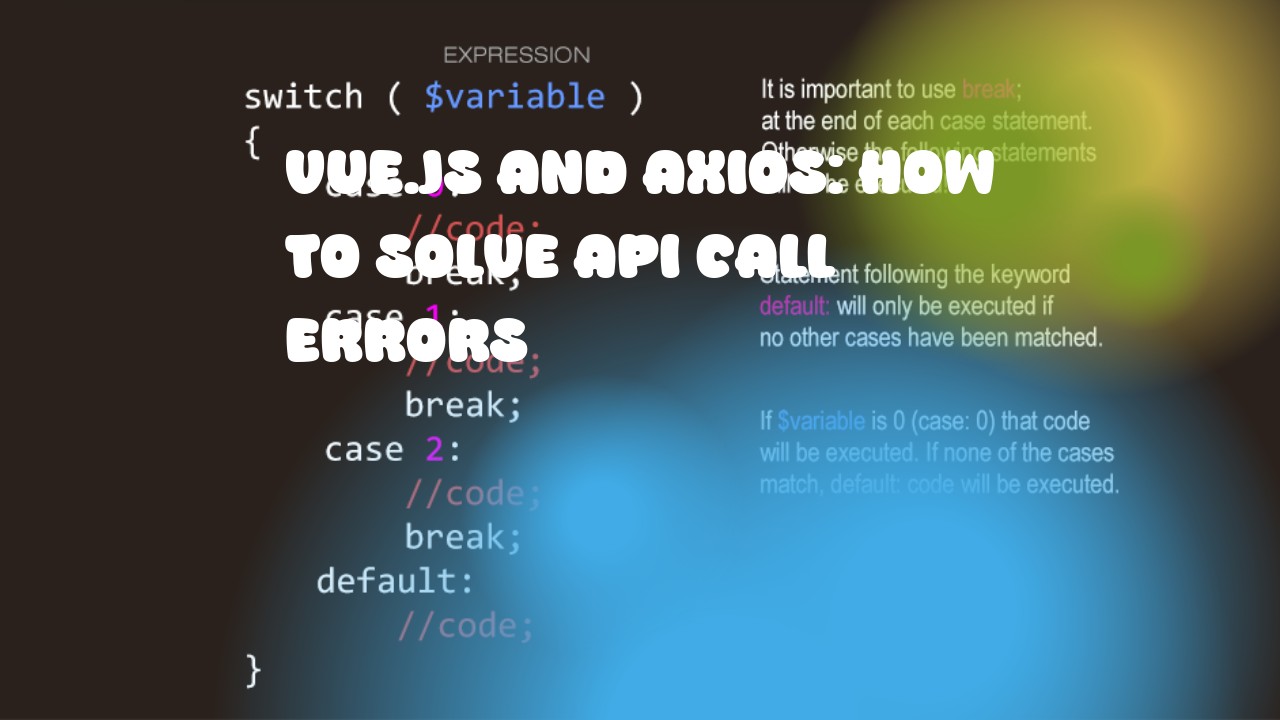Solving API call errors is crucial in your Vue.js application, especially when using Axios as the HTTP client. Here are some common scenarios and solutions:
-
Network Connection Issues:
- Check if you have a stable internet connection.
- Verify that the server hosting your API is running properly.
- Use
axios.interceptorsto handle network errors globally.
Example with Axios Interceptor:
import axios from 'axios';
// Global error handler
axios.interceptors.response.use(null, (error) => {
if (!error.response) {
console.error('Network Error:', error);
return Promise.reject(error);
} else if (error.response.status >= 500 && error.response.status < 600) {
// Handle server errors here
}
});
// Use Axios
axios.get('https://api.example.com/data')
.then(response => {
console.log(response.data);
})
.catch(error => {
// This will be executed if the request was unsuccessful
console.error('Error fetching data:', error.message);
});
-
Invalid or Missing Response Data:
- Check if your API returns valid JSON and matches expected structure.
- Make sure you have appropriate error handling in your Vue component to deal with missing, null, or undefined fields in the response.
-
Authentication Issues:
- Ensure that you're properly authenticating before making any API calls.
- Handle authentication errors appropriately.
Example of Error Handling for Authentication:
axios.get('https://api.example.com/protected-data', {
headers: {'Authorization': `Bearer ${token}`}
})
.then(response => {
console.log(response.data);
})
.catch(error => {
if (error.response.status === 401) {
// Handle unauthorized access
} else if (error.response.status >= 500 && error.response.status < 600) {
// Handle server errors
} else {
console.error('Error fetching data:', error);
}
});
-
Rate Limiting or Throttling:
- If your API has rate limiting, implement appropriate logic to retry requests after a delay.
Example with Rate Limiting Retry Logic:
axios.get('https://api.example.com/data')
.then(response => {
console.log(response.data);
})
.catch(error => {
if (error.response && error.response.status === 429) {
// Handle rate limiting by waiting for a delay before retrying the request
setTimeout(() => {
axios.get('https://api.example.com/data')
.then(response => console.log(response.data))
.catch(error => console.error('Error fetching data:', error));
}, 5000); // wait for 5 seconds before retrying
} else {
console.error('Error fetching data:', error);
}
});
Remember to always catch and handle errors gracefully in your applications, as they can disrupt the user experience and cause unexpected behavior.