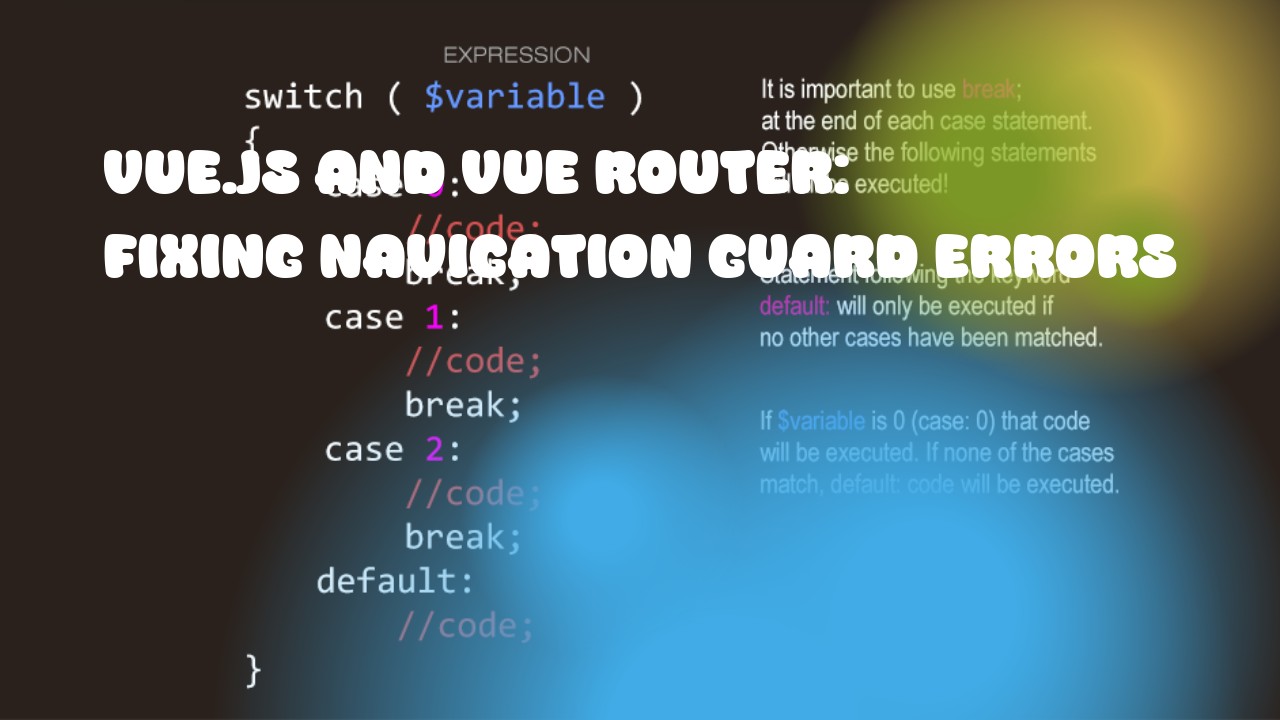Navigation guards in Vue Router can sometimes cause errors. Here's how to troubleshoot common issues with navigation guards in Vue.js and Vue Router:
-
Ensure that the
beforeRouteEnter,beforeRouteUpdate, andbeforeRouteLeaveguards are properly defined as functions, not as arrow functions. Arrow functions have differentthisbindings than regular functions, which can cause issues with navigation guards.beforeRouteEnter(to, from, next) { // Your code here }, -
Make sure that the
next()function is called at the end of each guard handler. If it's not called, Vue Router will wait for the route transition to finish indefinitely.beforeRouteEnter(to, from, next) { // Your code here next(); }, -
Use
thisto access instance methods or properties within the guard handler. Vue Router passes the component instance as a parameter to the guard handlers, so you can use it to access any data or methods that are defined on the component instance.beforeRouteEnter(to, from, next) { this.someMethod(); next(); }, -
Make sure that you're not calling
nextwith a falsey value (likefalse,null, or an empty array). This will prevent the route transition from completing, and you'll see an error message in the console.beforeRouteEnter(to, from, next) { if (!someCondition()) { return; // Or: next(false); } next(); }, -
Check that you're not calling
nextmultiple times in a single guard handler. This can cause unexpected behavior and errors with Vue Router.beforeRouteEnter(to, from, next) { If (someCondition()) { next(); } else { return; // Or: next(false); } next(); // This will cause an error },
By following these tips, you should be able to troubleshoot and fix navigation guard errors in your Vue.js and Vue Router application.