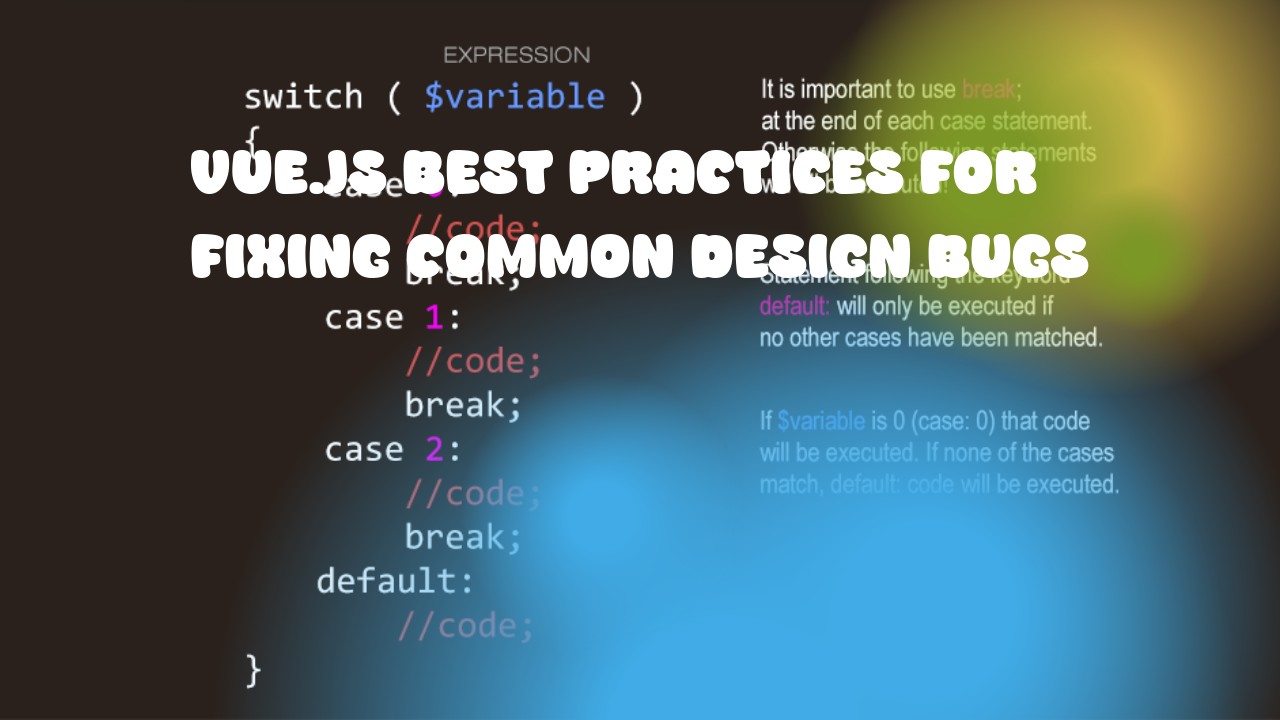While Vue.js is a popular JavaScript framework, it's not perfect and can lead to design bugs. Here are some best practices to help you prevent them:
- Use Vuex for State Management: Vuex helps manage the state of your application in a predictable way, which can help you avoid design bugs related to complex data flows and props drilling.
// Example of using Vuex to store user information
import { createStore } from 'vuex'
export default createStore({
state() {
return {
user: {}
}
},
mutations: {
SET_USER(state, user) {
state.user = user
}
},
actions: {
fetchUserInfo({ commit }) {
// Make API call to fetch user info and commit the result to the store
}
},
getters: {
getUser(state) {
return state.user
}
}
})
// In a Vue component, you can use the getter like this
computed: {
user() {
return this.$store.getters.getUser
}
},
- Use Props Instead of Data Binding: When passing data from parent to child components, use props instead of data binding. This can help you avoid design bugs related to mutable state being passed between components.
// Example of using props in a Vue component
<template>
<div>{{ userName }}</div>
</template>
<script>
export default {
props: {
userName: String
}
}
</script>
// In the parent component, pass the data like this
<ChildComponent :user-name="user.name" />
- Use Computed Properties Instead of Watchers: When dealing with complex calculations that don't need to react to external changes, use computed properties instead of watchers. This can help you avoid design bugs related to performance issues with large data sets or infinite loops.
// Example of using a computed property in a Vue component
<template>
<div>{{ totalPrice }}</div>
</template>
<script>
export default {
data() {
return {
quantity: 1,
price: 100
}
},
computed: {
totalPrice() {
return this.quantity * this.price
}
}
}
</script>
// In the parent component, pass the data like this
<ChildComponent :total-price="calculateTotalPrice" />
- Use Vue Router for Navigation: When dealing with complex navigation in your application, use Vue Router instead of raw URL manipulation. This can help you avoid design bugs related to issues with browser history and state management.