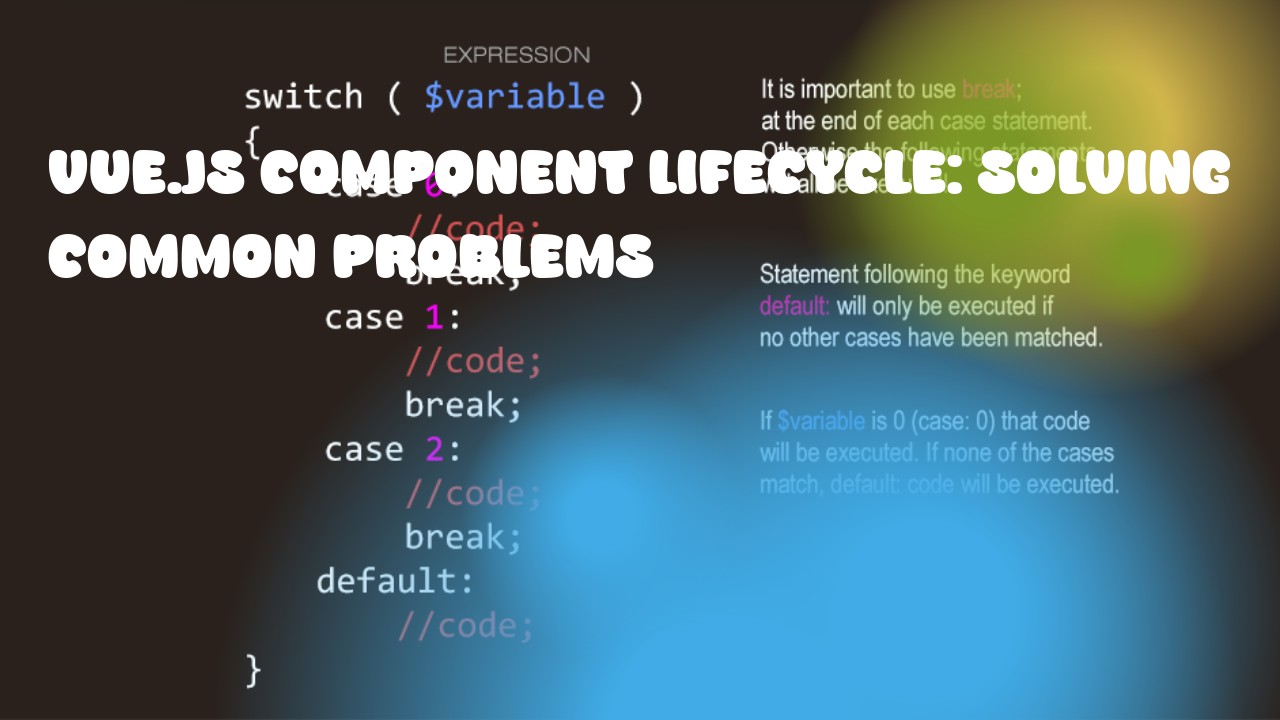Vue.js is a popular JavaScript framework that allows you to build dynamic web applications. One of the key features of Vue.js is its component-based architecture, which makes it easier to manage complex applications with many components.
However, as your application grows and becomes more complex, you may encounter problems related to the lifecycle of Vue.js components. Here are some common problems that developers face when using Vue.js components:
-
Data not updating: When a component is updated or re-rendered, it's important to make sure that any data changes are reflected in the component. However, if you forget to update the data, it may remain stale or outdated. To solve this problem, use the
dataoption to initialize the component's state and use methods to update the data when necessary. -
Computed properties not updating: If a computed property is used in a template but is not updated properly, then its value will not be reflected in the template. This can occur if you forget to call
setteror triggering a side effect during the computation. To solve this problem, make sure to use all dependencies of the computed property and avoid updating it directly from outside. -
Watchers not firing: A watcher is used to detect changes in data and perform an action when those changes occur. However, if the watch function is not triggered or the watched variable is not changed, then the watcher may not fire as expected. To solve this problem, make sure that you have set up the watch correctly and that the data being watched has changed.
-
Asynchronous operations: Vue.js components can be used to handle various types of asynchronous operations such as AJAX requests or API calls. However, if these operations are not handled properly, it may cause problems with the component's behavior. To solve this problem, use promises or async/await to manage asynchronous operations and ensure that the component is updated correctly after the operation completes.
Here is an example of how you can create a Vue.js component with lifecycle hooks:
export default {
data() {
return {
message: 'Hello, World!',
};
},
mounted() {
// this method will be called after the component has been inserted into the DOM.
console.log('Component has been mounted.');
},
updated() {
// This method will be called whenever the component's data or props have changed.
console.log('Component has been updated.');
},
beforeDestroy() {
// this method will be called before the component is removed from the DOM.
console.log('Component is about to be destroyed.');
},
};
By using lifecycle hooks, you can ensure that your Vue.js components are updated correctly and handle potential problems related to their lifecycle.