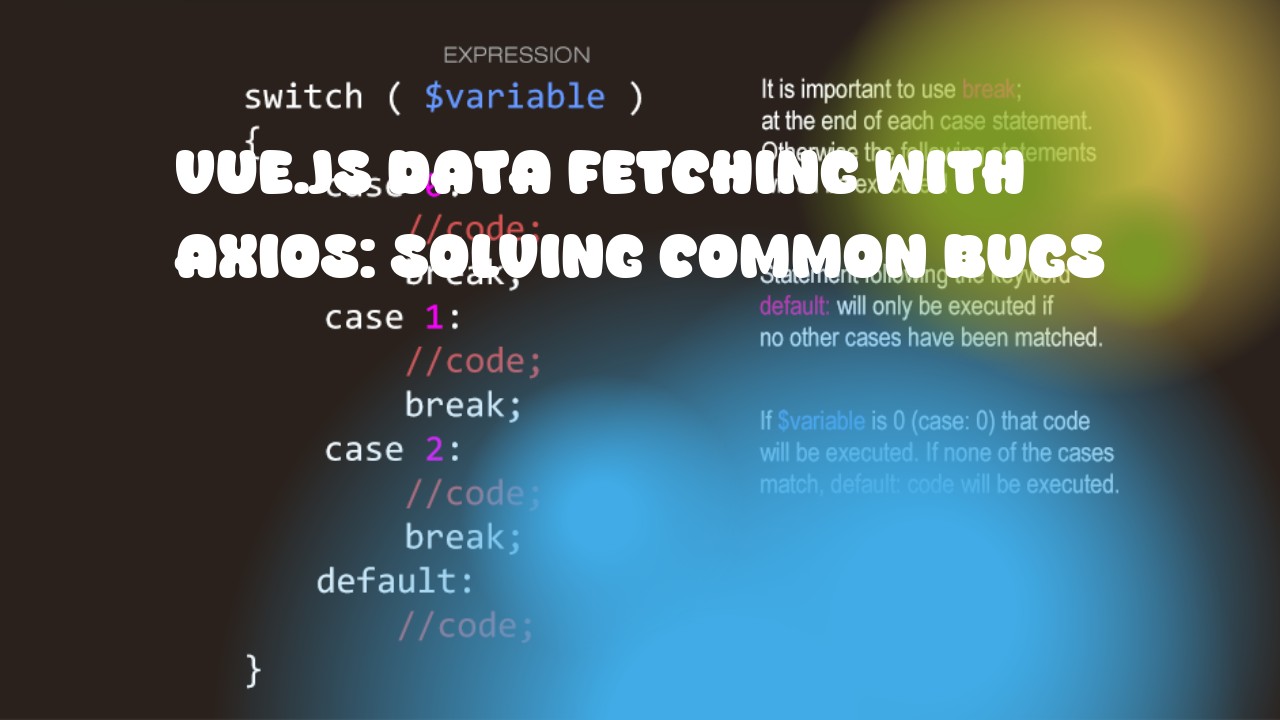In Vue.js, data fetching with Axios can be problematic due to the way it handles asynchronous operations. Here are some common bugs that you might encounter while implementing this approach and how to solve them.
- Data not appearing: If your application is not updating after fetching the data, check if you're returning the correct data from the async method. Ensure your return statement returns the data correctly. For example:
async fetchData() {
const response = await axios.get('your-api-url');
return response.data; // Make sure to return this data
}
-
Loading state not updating: If your loading state is not being updated, it might be because the
fetchDatamethod is not being called correctly. Make sure you're calling thefetchDatamethod when necessary and that the component is re-rendering after fetching data. -
Data not updated in real time: If your application is not updating the data in real time, it might be because the async method is not running on every update. Instead, you should use a watcher or lifecycle hook to run the
fetchDatamethod whenever necessary. for example:
watch: {
'$route': 'fetchData',
},
created() {
this.fetchData();
}
- Data not displayed after navigation: If your data is not displayed after navigating to a different route, it might be because the
fetchDatamethod is not being run on that route change. You should use a watcher or lifecycle hook to run thefetchDatamethod whenever the route changes. For example:
watch: {
'$route': 'fetchData',
},
created() {
this.fetchData();
}
By following these tips, you should be able to solve many of the common bugs when implementing data fetching with Axios in Vue.js.