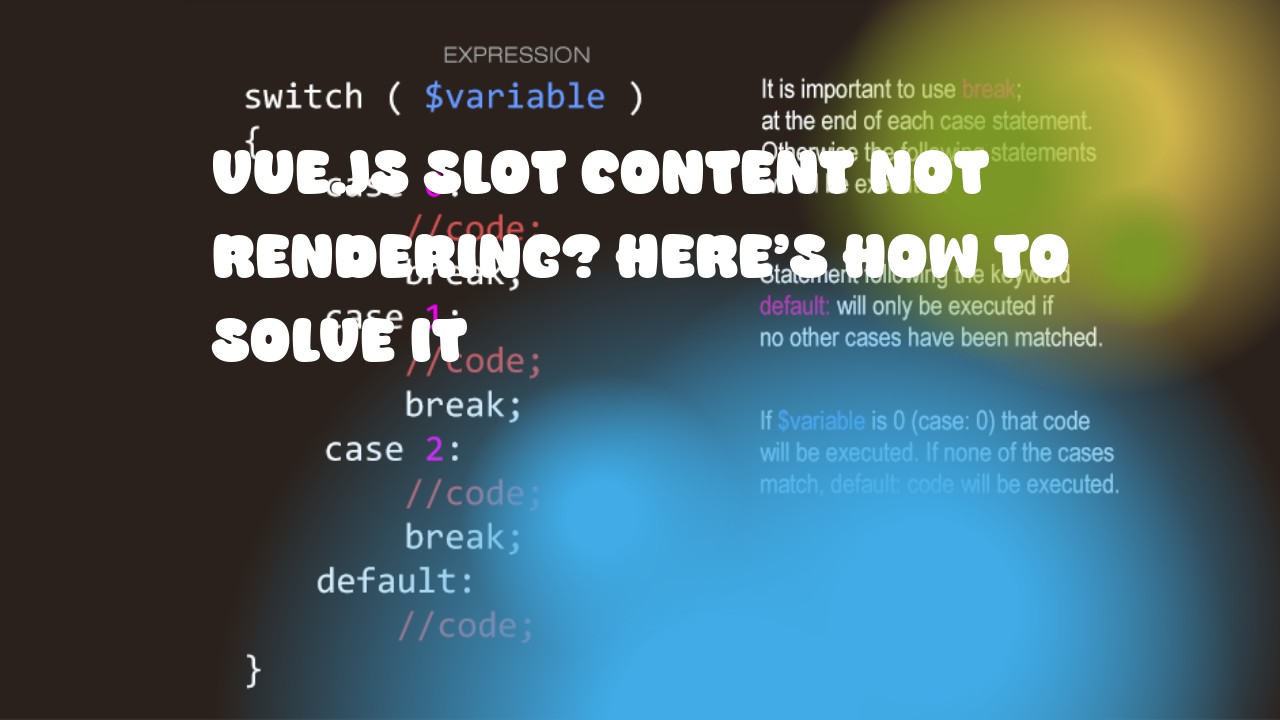When Vue.js is not rendering slot content, it may be due to several reasons. Let's discuss some common issues and how to solve them:
- Missing Slot Attribute:
Check if you have correctly placed the
slotattribute in your child component's template. Theslotattribute should always be placed between opening and closing tags of the component that has content that needs to be passed into a specific slot in its parent component.
Example:
<!-- Child Component Template -->
<div>
<p>Some text before the slot</p>
<slot></slot>
<p>Some text after the slot</p>
</div>
- Unused Slot Name: If you have specified a name for your slot, make sure to use it in the parent component's template when passing content into that slot. Incorrect usage can lead to the slot not rendering any content.
Example:
<!-- Parent Component Template -->
<ChildComponent>
<template v-slot:header>
<h1>Hello, World!</h1>
</template>
</ChildComponent>
<!-- Child Component Template -->
<div>
<p>Some text before the slot</p>
<slot name="header"></slot>
<p>Some text after the slot</p>
</div>
- Incorrect Slot Usage in Parent:
Make sure you are using the correct syntax to pass content into your child component's slots. Vue.js uses the
v-slotdirective (for Vue 2) or#symbol (for Vue 3) followed by the slot name when passing content into a named slot in the parent component.
Example for Vue 2:
<!-- Parent Component Template -->
<ChildComponent>
<div v-slot:header>
<h1>Hello, World!</h1>
</div>
</ChildComponent>
Example for Vue 3:
<!-- Parent Component Template -->
<ChildComponent>
<div #header>
<h1>Hello, World!</h1>
</div>
</ChildComponent>
-
Nested Slots: If you're using nested slots and the content is not rendering as expected, check that the child component is correctly using
v-slotor#to pass content into its slots. You might also need to adjust the nesting structure in your template to ensure it matches the way you are passing in the slot content. -
Vue 3 Slot Fallback: In Vue 3, if you're not providing fallback content for a named slot and that slot has no default content, it won't render anything by default. Make sure to provide a fallback if needed.
Example for Vue 3:
<!-- Child Component Template -->
<div>
<p>Some text before the slot</p>
<slot name="header">Default Header</slot>
<p>Some text after the slot</p>
</div>
- Incorrect Scope in Slot:
If you're using Vue 3, make sure to understand the scope of the slots. If you are using
v-slotwith a variable name within the child component template, that variable will be available only for that specific slot and not for the entire parent component.
Example for Vue 3:
<!-- Child Component Template -->
<div>
<p>Some text before the slot</p>
<slot :item="childItem"></slot>
<p>Some text after the slot</p>
</div>
- Using
v-bindor:with Slots: Make sure you are not using thev-bindor:directive to pass content into a named slot in your child component's template. This syntax can lead to Vue interpreting it as an attribute and not a slot.
Example:
<!-- Child Component Template -->
<div>
<p>Some text before the slot</p>
<slot :item="childItem"></slot>
<p>Some text after the slot</p>
</div>
By checking these common issues, you should be able to identify the cause of your Vue.js component not rendering slot content and resolve it accordingly.