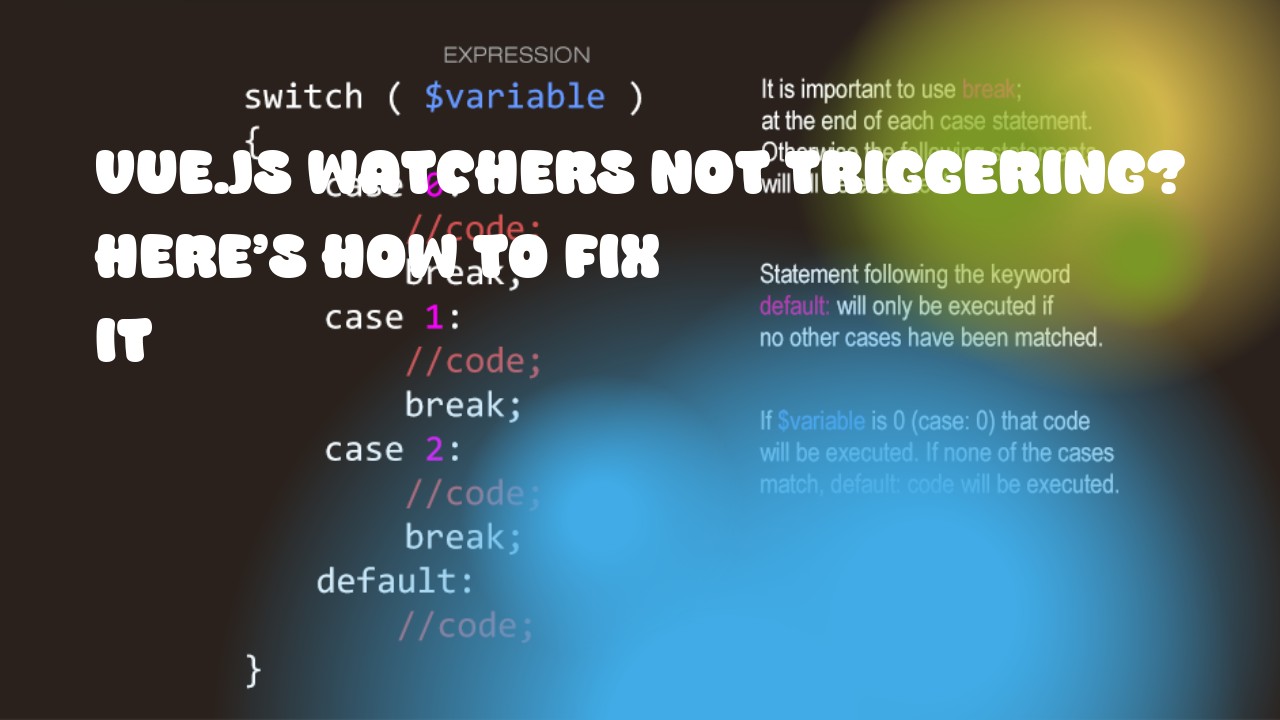Having trouble with Vue.js watchers not triggering? Don't worry, we've got your back. Follow these steps to make sure your watchers work as expected:
- Double-check the syntax: Make sure you are using the correct syntax for defining watchers in your Vue instance or component.
Here is an example of how to define a watcher:
new Vue({
el: '#app',
data: {
myValue: ''
},
watch: {
myValue: function(newVal, oldVal) {
console.log('New value:', newVal);
}
}
});
In this example, myValue is the property we want to watch for changes. When its value changes, the defined watcher function will execute.
-
Use the correct context: It's crucial to understand that when a watcher function executes, it runs in the Vue instance's scope, not the global window object. If you need to access data or methods within your component, use
thisto refer to the Vue instance. -
Be aware of nested objects: Sometimes, changes inside nested objects may not trigger watchers because Vue cannot detect them directly. To work around this issue, consider using the deep watcher option (
deep: true). This tells Vue to watch all nested properties for changes.
new Vue({
el: '#app',
data: {
myObject: {
innerValue: ''
}
},
watch: {
'myObject': {
handler(newVal, oldVal) {
console.log('New value:', newVal);
},
deep: true
}
}
});
In this example, when myObject changes (even if a nested property within it does), the watcher function will execute.
-
Make sure your watchers are properly initialized: If you're creating a watcher dynamically based on user input or conditions, make sure to initialize it correctly. For instance, using Vue 2's
$setmethod or Vue 3'srefproperty can help ensure that the watcher is properly attached to your data and functions. -
Verify watching specific properties: Ensure you're only watching for changes in the exact properties you need. If you are experiencing issues with multiple properties, try isolating them one by one to identify which one might be causing the issue.
Remember, Vue watchers can be a powerful tool but they require careful consideration. By following these tips, you should be able to troubleshoot and resolve any issues you're encountering when working with watchers in your Vue.js projects.