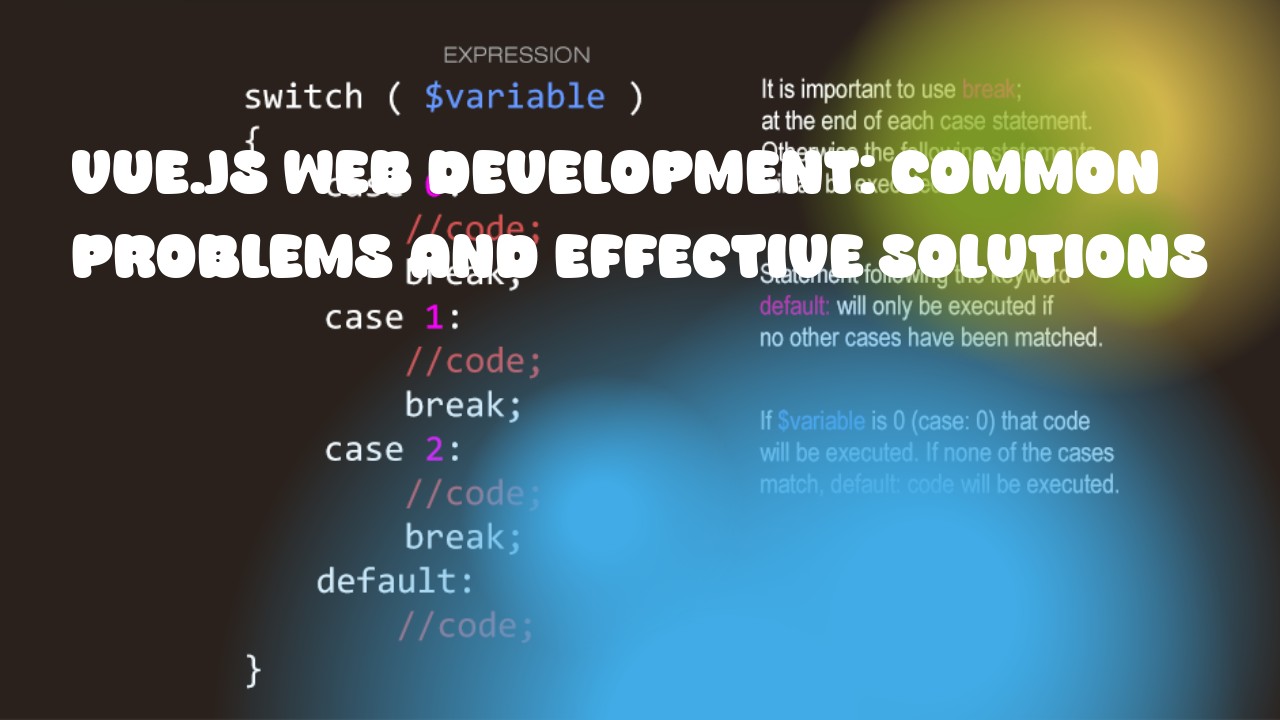-
"I'm getting an error when I try to load my Vue.js app." Solution: Check the console for any errors or warnings, and ensure that all necessary dependencies are installed and imported correctly. You may also need to check if there is a syntax error in your code.
-
"My Vue.js app isn't rendering anything on the page." Solution: Ensure that you have properly set up your Vue instance by using the
new Vue()constructor function and placing it within the correct HTML element. Also, check if there are any syntax errors in your templates or components. -
"My app is too slow to load." Solution: Optimize your app by minimizing HTTP requests, reducing image sizes, and utilizing lazy loading techniques. Additionally, consider using a content delivery network (CDN) to serve static assets.
-
"I'm having trouble implementing certain features in my Vue.js app." Solution: Research the feature you are trying to implement and find relevant documentation or tutorials. You can also seek help from online communities such as Stack Overflow or Vue.js forums.
-
"My components don't update properly when their data changes." Solution: Make sure that your components have a deep understanding of reactive data binding principles, and that you are using the correct syntax for updating component properties. Also, ensure that you are using the
refattribute to reference DOM elements within your components. -
"I'm having trouble implementing animations or transitions in my Vue.js app." Solution: Research the specific animation or transition effect you want to implement and use the appropriate Vue.js directives, such as
v-show,v-if, orv-transition. Additionally, consider using a CSS framework like Bootstrap or Materialize for easy implementation of animations and transitions. -
"I'm struggling with integrating my Vue.js app with an API." Solution: Use the
fetchAPI to make HTTP requests from your Vue.js components. You can also use libraries such as Axios or Superagent for making more robust API calls. Additionally, ensure that you have CORS enabled on your API server if it's not already set up.
By addressing these common problems and using effective solutions, you can develop a high-performing and user-friendly Vue.js web application.