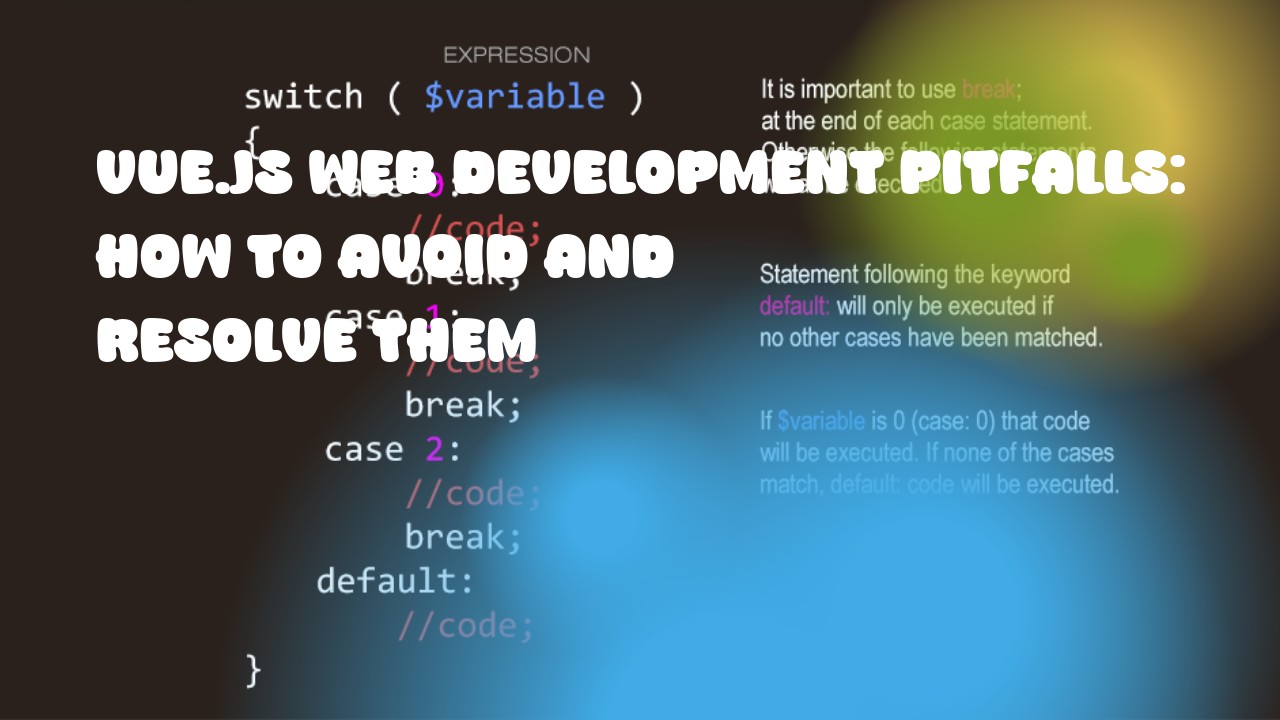In the realm of Vue.js web development, one often faces various pitfalls that can hinder the development process and lead to subpar results. Here are some key pitfalls to be aware of and how they can be avoided and resolved in Vue.js applications:
-
Not Understanding Vue’s Data Binding Mechanism The core principle of data binding in Vue.js is two-way data binding, which means that any changes made to the view reflect back to the model, and vice versa. If developers do not understand this concept well enough, they may inadvertently break their applications or add unnecessary complexity. To resolve this issue, make sure you fully understand how data binding works in Vue.js, especially when using computed properties and watchers.
-
Overusing Watchers Watchers are a powerful feature in Vue.js that allow developers to track changes in the data model and react accordingly. However, overusing watchers can lead to performance issues, so it's essential to use them wisely. Consider whether there is another way to approach your problem or if you can optimize your code to avoid unnecessary watchers.
-
ForEach Iterations Using Vue.js’s built-in forEach method in data binding can have unexpected results. This function does not return the modified array, but instead creates a new one. As a result, any changes made within the loop will be lost after the iteration is complete. To avoid this issue, you can use for loops or map methods to iterate over your arrays and modify them accordingly.
-
Not Properly Utilizing Vuex Vuex is a state management library that helps developers manage their application’s state across multiple components. However, using it improperly can lead to complex applications and unexpected behavior. To resolve this issue, make sure you understand how Vuex works correctly, including its benefits and drawbacks. Consider using Vuex for managing your application's state if it fits with your development team's preferences.
-
Not Properly Understanding the Lifecycle Hooks Vue.js provides several lifecycle hooks that allow developers to perform actions at specific stages of a component’s life cycle. However, not understanding how these hooks work properly can lead to unexpected behavior or performance issues. To resolve this issue, make sure you have a clear understanding of each hook and its purpose.
-
Not Properly Using the v-model Directive The v-model directive in Vue.js allows developers to create two-way data bindings between form inputs and application state. However, using it incorrectly can lead to unexpected behavior or performance issues. To resolve this issue, make sure you understand how the v-model works correctly and its benefits.
-
Not Properly Understanding Component Structure Components in Vue.js are a crucial part of the framework's architecture, allowing developers to encapsulate logic and functionality into reusable components. However, not understanding component structure properly can lead to complex applications and unexpected behavior. To resolve this issue, make sure you understand how to use components correctly and their benefits.
By addressing these pitfalls, you can ensure that your Vue.js applications are robust, efficient, and easy to maintain.