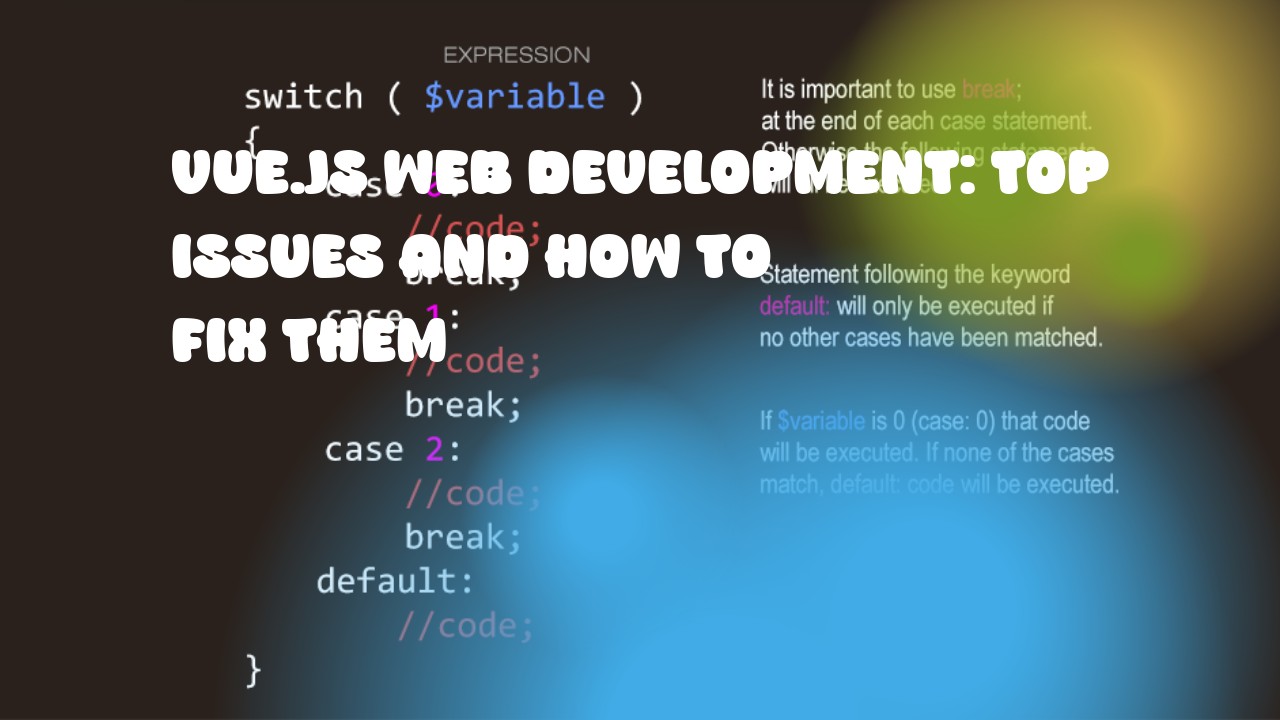When developing a Vue.js web application, developers often face several challenges that impact their project's performance and functionality. Here are some of the most common issues and how to address them:
- Rendering Performance: Vue.js is known for its reactive nature, but this can also lead to performance issues if not handled properly. There are several techniques you can use to improve rendering performance in your application:
- Use the
v-oncedirective on static content that doesn't change. - Implement lazy loading of components using dynamic imports.
- Use the
- State Management: Managing application state is crucial for any web application, but Vue.js lacks native support for it. Some popular libraries such as Vuex are available to help with this. Here's an example of how to use them in a Vue component:
import { mapState, mapActions } from 'vuex';
export default {
computed: {
...mapState(['counter']),
},
methods: {
...mapActions(['incrementCounter']),
}
};
- SEO Friendly Content: Vue.js is a single-page application, which means that the initial page load is fast and doesn't require server-side rendering. However, it's essential to ensure your website is search engine friendly by optimizing your meta tags and implementing server-side rendering (SSR). Here's an example of how you can use Vue.js with a Vue Router and Vue Meta to implement SSR:
import { createApp } from 'vue';
import { createRenderer, renderToString } from 'vue/server-renderer';
import { createMetaClient } from 'vue-meta';
import App from './App.vue';
const app = createApp(App);
const metaClient = createMetaClient();
app.use(metaClient);
const renderer = createRenderer({
createElement: (tag, data, children) => {
return { tag, data, children };
},
});
async function serve(req, res) {
try {
const context = {};
const html = await renderToString(app, context);
res.send(`
<!DOCTYPE html>
<html lang="en">
<head>
${metaClient.renderAsString()}
</head>
<body>
<div id="root">${html}</div>
<script src="/client.js"></script>
</body>
</html>
`);
} catch (err) {
res.status(500).send(err.message);
}
}
const http = require('http');
const server = http.createServer(serve);
server.listen(3000, () => {
console.log('Server listening on port 3000');
});
-
Handling Forms: Vue.js provides several built-in directives to help with form handling, such as
v-model. However, if you want to handle forms in a custom way, you can use thev-ondirective to listen for form events and update your data accordingly. -
Debugging: Debugging Vue.js applications can be challenging due to its reactive nature. You can use the browser's developer tools or popular debugging libraries such as Chrome DevTools or VSCode with a Vue.js extension.
By addressing these issues, you can ensure that your Vue.js web application is well-performing, SEO friendly, and easy to debug.