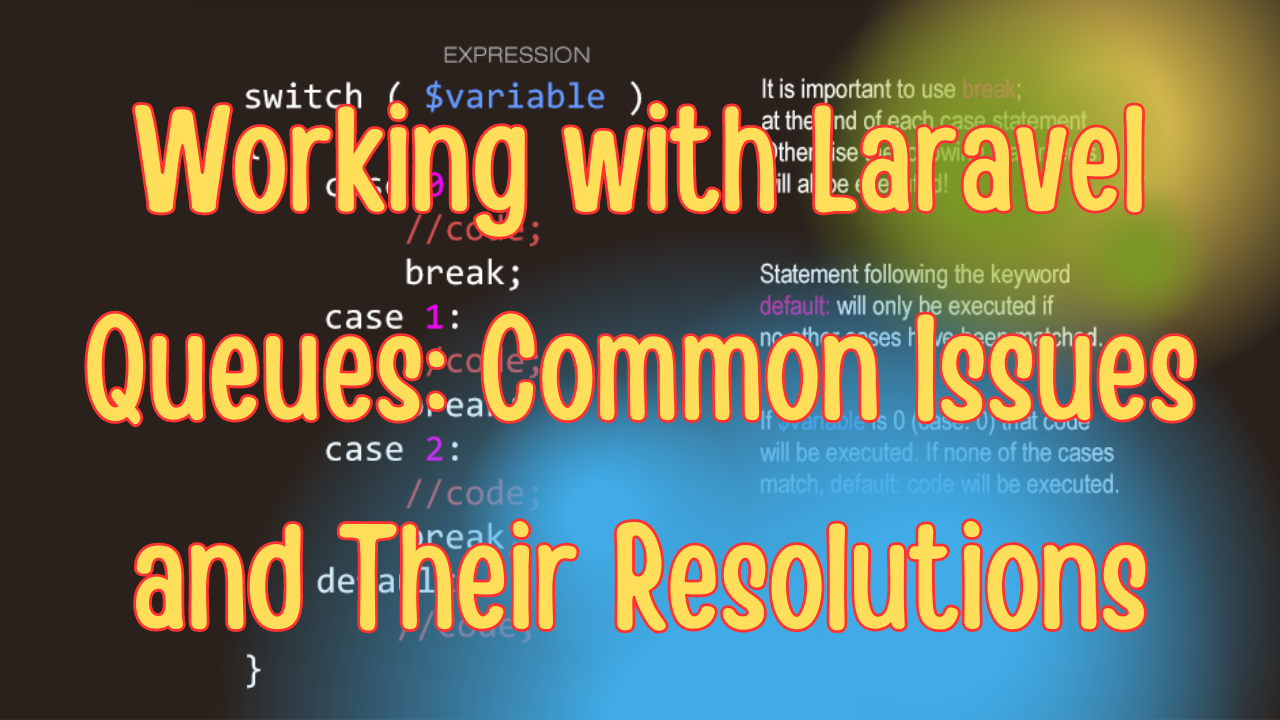Laravel Queues provide a powerful way to defer the processing of time-consuming tasks, such as sending emails, processing files, or generating reports. This feature helps improve the performance of web applications by offloading these tasks to background jobs. However, developers often encounter issues when working with queues in Laravel. This blog post will explore common Laravel queue problems and provide effective solutions to resolve them.
What are Queues in Laravel?
In Laravel, queues allow you to defer the execution of time-consuming tasks to speed up web requests. Queues are processed by workers running in the background, freeing the web server to handle new requests. Laravel supports several queue drivers, such as database, Redis, Beanstalkd, Amazon SQS, and more.
Common Issues When Working with Laravel Queues
While Laravel queues are powerful and flexible, they can present challenges for developers, especially when not configured correctly. Here are some common issues you may face when working with queues in Laravel:
- Jobs Not Being Processed
- Failed Jobs Not Being Logged
- Memory Leaks and Worker Crashes
- Delayed Jobs Not Executing on Time
- Queue Worker Timeout Issues
- Database Lock Contention with the Database Queue Driver
Let's dive deeper into each of these issues and discuss their resolutions.
1. Jobs Not Being Processed
Problem: One of the most common issues is that jobs are not being processed. This can happen for several reasons, such as misconfiguration, incorrect queue names, or the worker not running.
Solution: Ensure that your queue worker is running. You can start a queue worker using the following command:
php artisan queue:work
If your jobs are not processed, check the queue name in your job dispatch method:
MyJob::dispatch()->onQueue('high');
Make sure the queue name matches the one defined in your queue worker command:
php artisan queue:work --queue=high
Also, verify that your .env file is properly configured with the correct queue driver:
QUEUE_CONNECTION=redis
2. Failed Jobs Not Being Logged
Problem: When a job fails, it should be logged in the failed_jobs table. However, sometimes failed jobs are not logged, making it difficult to debug.
Solution: Ensure that you have configured the failed_jobs table correctly. Run the migration to create the table:
php artisan queue:failed-table
php artisan migrate
If you still don't see failed jobs logged, check the config/queue.php configuration file and ensure that the retry_after and timeout values are set appropriately. You can also use php artisan queue:failed to list failed jobs and php artisan queue:retry to retry them.
3. Memory Leaks and Worker Crashes
Problem: Workers can sometimes consume excessive memory, leading to memory leaks and crashes. This is often caused by large jobs or jobs that are not properly optimized.
Solution: Monitor and limit the memory usage of your workers using the --memory option:
php artisan queue:work --memory=128
This option will force the worker to restart once it reaches 128MB of memory usage, preventing memory leaks. You can also use the --tries option to limit the number of times a job can be attempted before it is marked as failed:
php artisan queue:work --tries=3
Ensure that your jobs are well-optimized and avoid handling large amounts of data in a single job.
4. Delayed Jobs Not Executing on Time
Problem: Sometimes, delayed jobs do not execute at the expected time, causing inconsistencies in processing.
Solution: Make sure the queue:work command is running correctly and that the --sleep option is configured properly. The --sleep option determines how long the worker should wait before checking for new jobs:
php artisan queue:work --sleep=3
If you are using a database driver, ensure that the job's available_at timestamp is set correctly and matches the expected delay time. Also, check your server's time settings to ensure that there is no discrepancy that could affect job scheduling.
5. Queue Worker Timeout Issues
Problem: Workers can sometimes timeout when processing long-running jobs, causing them to terminate unexpectedly.
Solution: Increase the timeout value to allow more time for processing. You can set the timeout option in your queue worker command:
php artisan queue:work --timeout=300
Alternatively, you can set the retry_after option in config/queue.php to ensure that the job is re-queued if it takes longer than the specified time to complete:
'connections' => [
'redis' => [
'driver' => 'redis',
'connection' => 'default',
'queue' => env('REDIS_QUEUE', 'default'),
'retry_after' => 90,
'block_for' => null,
],
],
Make sure to balance the timeout and retry settings to avoid overloading your server with retries.
6. Database Lock Contention with the Database Queue Driver
Problem: When using the database queue driver, lock contention can occur, especially when multiple workers are running concurrently. This can lead to deadlocks and performance degradation.
Solution: Optimize your database configuration for concurrency. Consider using a more performant queue driver like Redis if you are running a high-traffic application. If you need to stick with the database driver, consider tuning your database's transaction isolation level and locking settings to reduce contention.
Best Practices for Working with Laravel Queues
To avoid common issues with Laravel queues, follow these best practices:
- Monitor Queue Workers: Use monitoring tools like Laravel Horizon or Supervisord to manage and monitor your queue workers efficiently.
- Separate Queues for Different Tasks: Use different queues for different types of jobs to avoid bottlenecks and optimize processing.
- Implement Job Batching: Use Laravel's Job Batching feature to group related jobs and handle them more efficiently.
- Handle Exceptions Gracefully: Make sure to catch exceptions within your job classes and log or retry the job as needed.
-
Use
retry_afterWisely: Set appropriateretry_aftervalues based on your job's expected execution time to avoid premature retries.
Conclusion
Queues are an essential feature in Laravel that can significantly improve the performance and scalability of your application. However, misconfigurations and lack of optimization can lead to various issues. By understanding common problems like job failures, memory leaks, delayed jobs, and more, you can apply these solutions to keep your Laravel queues running smoothly and efficiently.
Make sure to follow the best practices outlined in this guide to prevent and resolve queue-related issues in your Laravel applications.